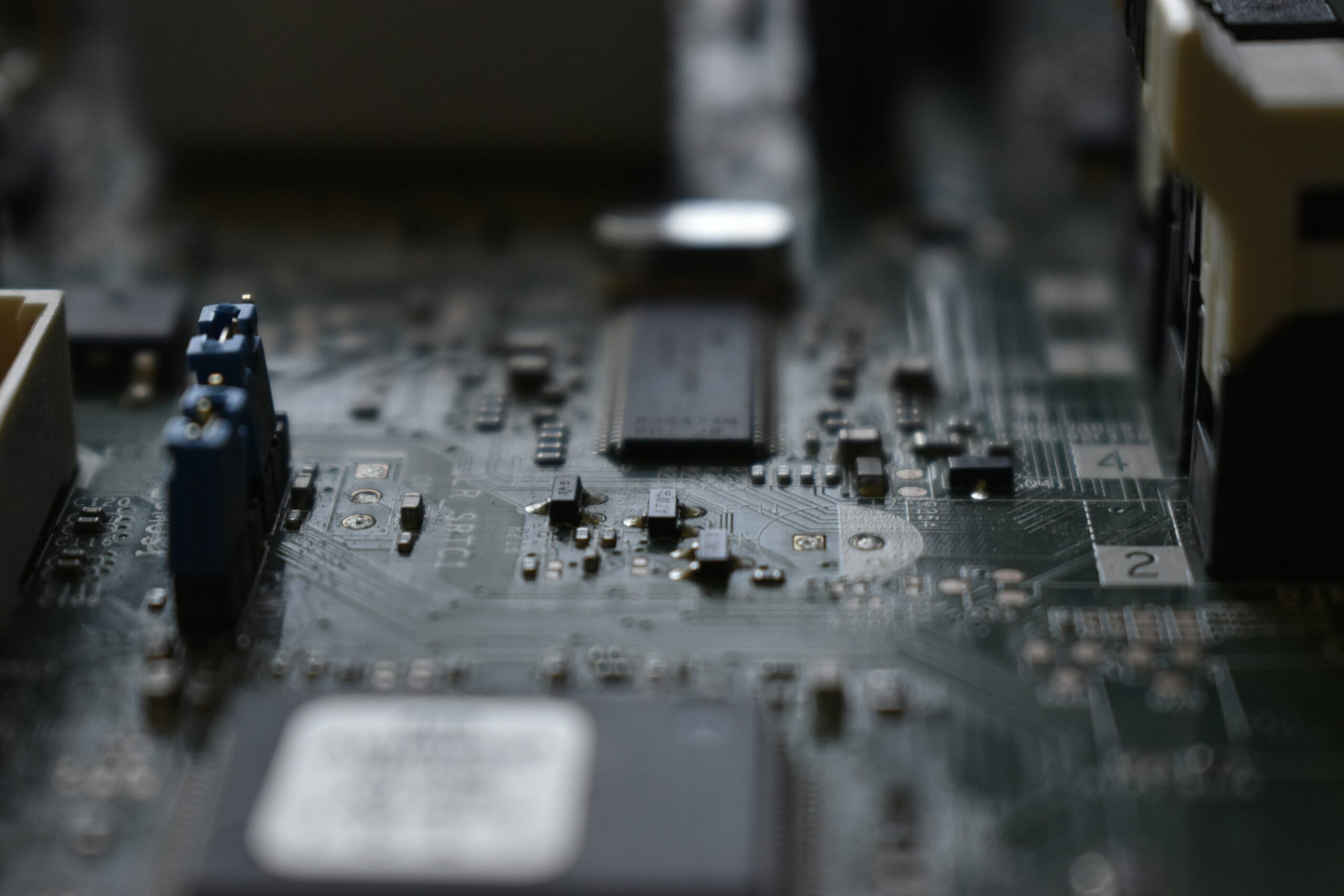Ever felt like Big Brother was watching your every move online? Yeah, it’s not just paranoia. With data breaches now hitting record highs, snooping governments, and hackers lurking around every corner, safeguarding your tech has never been more crucial. Enter the unsung hero of digital privacy: Hardware Kill Switches.
In this guide, we’ll explore what hardware kill switches are, why they’re vital for your peace of mind, how to use them effectively, and some quirky tips to make sure you don’t mess up like I did. You’ll also get answers to the most common FAQs and—because life is hard enough—a little dose of nostalgia at the end.
Table of Contents:
- Key Takeaways
- The Problem with Always-On Tech
- Step-by-Step Guide to Using Hardware Kill Switches
- Best Practices for Privacy Maximization
- Examples You Can Trust
- FAQs About Hardware Kill Switches
- Conclusion
Key Takeaways:
- Hardware kill switches physically disconnect critical components from your device, ensuring no unauthorized access.
- They’re especially important for cameras, microphones, and network connections that could be exploited by attackers or surveillance systems.
- You don’t need to be a tech wizard to implement one—many devices come with built-in options, and there are external solutions too.
- Avoid over-relying on software-based tools when physical controls offer superior protection.
The Problem with Always-On Tech
I once thought my laptop’s webcam was safe because “who would hack me?” Spoiler alert: Someone tried. Luckily, it was only a minor annoyance—a rogue pop-up ad—but imagine if it had been worse. One day, you might find yourself starring in someone else’s illicit live stream without even realizing it. Creepy, right?

Here’s the deal: Our gadgets are always listening, watching, and transmitting data whether we want them to or not. Software safeguards can fail. That’s where hardware kill switches step in—they cut off power or connectivity at a fundamental level, making it nearly impossible for malicious actors to bypass.
Optimist You: “So, all I need is a button to press?”
Grumpy Me: “Ugh, fine—but don’t expect magic buttons everywhere yet.”
Step-by-Step Guide to Using Hardware Kill Switches
- Evaluate Your Risks: What scares you more? Being spied on via camera, having private chats recorded, or leaking sensitive info through unprotected Wi-Fi? Focus on securing those areas first.
- Check Built-In Options: Some modern laptops already include kill switches for webcams (hello Lenovo X1 Carbon!) or Bluetooth/WiFi modules. Check your device manual or manufacturer website.
- Install External Solutions: If your gadget lacks native support, consider external switches. For example:
- Purchase a USB toggle switch to disable peripherals.
- Use Faraday bags to block signals entirely.
- Test Thoroughly: Flip the switch and confirm that functionality ceases. Try activating apps dependent on disabled features; they shouldn’t work.
- Stay Consistent: Don’t forget to engage your switch regularly—it’s easy to skip steps once comfort sets in.
Best Practices for Privacy Maximization
If you truly care about staying secure, here’s what NOT to do:
Terrible Tip Alert! Slapping duct tape over your webcam isn’t enough. While it blocks visual spying temporarily, it does zilch against audio eavesdropping or metadata leaks.
Better Choices:
- Combine Tools: Pair hardware switches with encrypted messaging apps and strong passwords.
- Rant Break: Stop ignoring firmware updates! I know clicking ‘Install Later’ feels tempting, but outdated drivers leave gaping security holes.
- Physical Layer Control: Don’t underestimate simple additions like port locks or cable traps—they deter opportunistic theft during travel.
Examples You Can Trust
Take the case of Edward Snowden—you know, *the* whistleblower who exposed global surveillance programs. He famously relied on hardware-based methods to communicate safely while evading capture. His setup included air-gapped computers and custom firmware designed specifically to avoid remote tampering.

Closer to home, companies like Purism have pioneered products such as the Librem 5 smartphone, featuring user-controlled hardware kill switches for WiFi, cellular radio, microphone, and camera—all packed into sleek aluminum frames.
FAQs About Hardware Kill Switches
Are hardware kill switches legal?
Yes! They’re considered consumer-friendly privacy enhancements rather than hacking tools. Just ensure you own the devices modified.
Can I install my own kill switch?
Theoretically, yes—if you’re handy with soldering irons and circuit boards. However, DIY approaches risk damaging equipment unless done correctly.
Do smartphones have hardware kill switches?
Some premium models, like the Librem mentioned earlier, do. Mainstream phones typically don’t, though certain third-party cases may provide similar benefits.
What happens if I accidentally activate a kill switch mid-call?
Awkward silence followed by dropped calls or terminated tasks. Always double-check before starting important activities!
Conclusion
Let’s recap: Hardware kill switches offer rock-solid reassurance against prying eyes and ears. By integrating these into your routine, you reclaim control over your tech life.
And remember: Like dial-up internet tones echoing through childhood afternoons, our privacy deserves daily nurturing. Stay vigilant, stay safe.
Haiku Moment:
Click-clack goes the switch,
Privacy reigns supreme again.
No spyware shall pass.