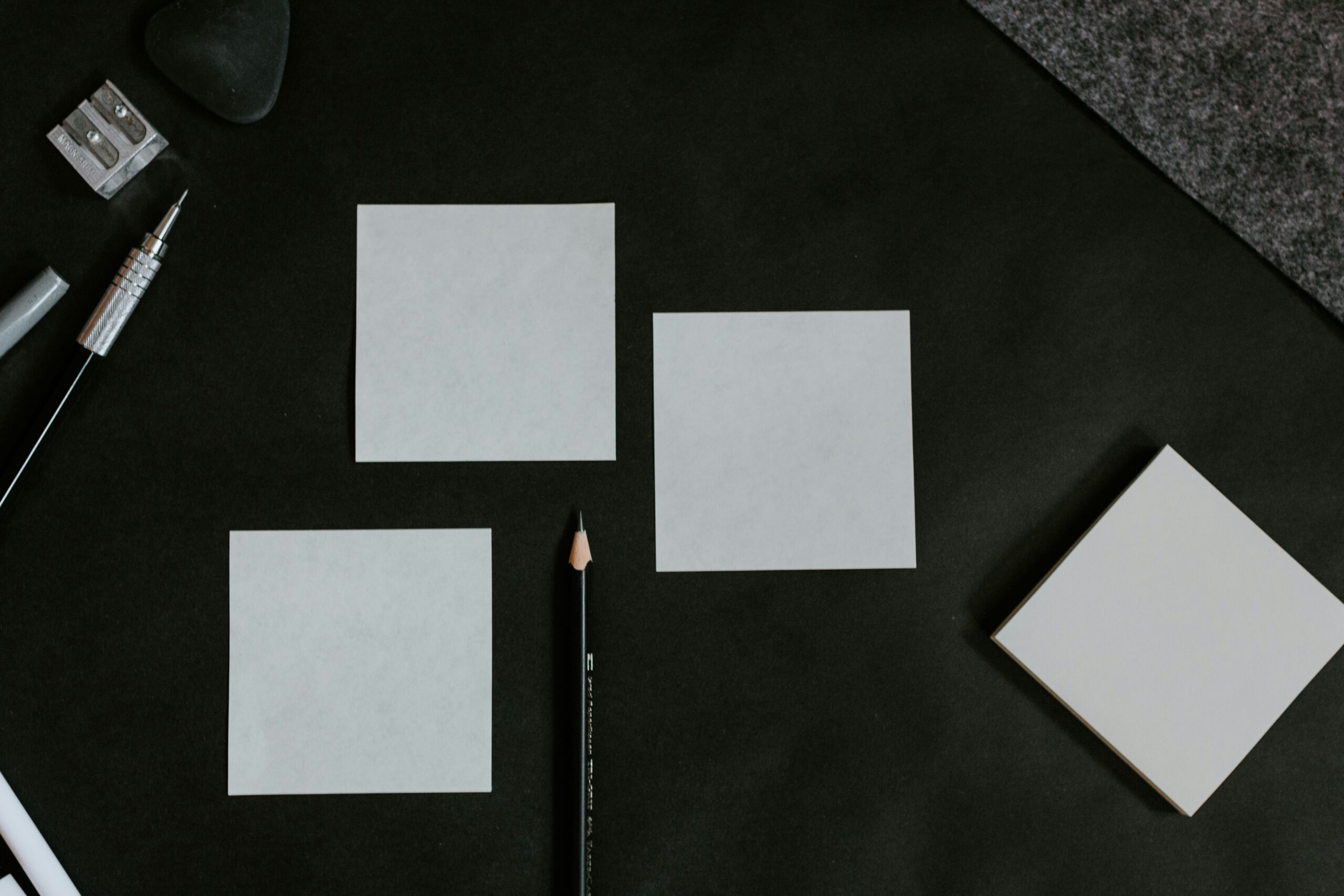“What happens when your monitoring kill switch works perfectly—except in the one place you actually need it?”
If you’ve ever deployed a kill switch only to find out it doesn’t play nice with your latest hardware or software, you’re not alone. Imagine being mid-mission with your portable setup only to discover that your fallback system isn’t as “portable” as you thought. This is where Portability Assessments come into play. In this post, we’ll dive deep into how performing these assessments can save your tech stack from catastrophic failure.
Table of Contents
- Key Takeaways
- Section 1: The Problem with Ignoring Portability
- Section 2: How to Conduct a Portability Assessment in 5 Steps
- Section 3: Best Practices for Optimizing Your Kill Switch
- Section 4: Real-Life Examples of Portability Failures and Wins
- Section 5: FAQs About Monitoring Kill Switches
Key Takeaways
- A Portability Assessment is critical to ensure your monitoring kill switch functions reliably across devices and environments.
- Ignoring portability can lead to costly downtime and data loss during emergencies.
- The process involves evaluating compatibility, testing scenarios, and addressing edge cases.
Section 1: The Problem with Ignoring Portability
Ever tried running an app on a new phone model only to face an error message? That’s what ignoring portability feels like. Now imagine that issue happening with something as mission-critical as your monitoring kill switch. Here’s why this problem deserves attention:
One time, I set up a state-of-the-art monitoring system for remote servers. Everything worked flawlessly… until our team needed to access it on tablets during an emergency meeting. Cue whirring laptops fans overheating while we scrambled to adapt. Rookie mistake.
Without proper Portability Assessments, even well-designed systems crumble under real-world conditions. Device switches, operating system updates, network restrictions—they all matter more than you think. Don’t let your tools be a liability instead of a lifeline.

Incompatibility leads to failure points. Image credit: Unsplash
Section 2: How to Conduct a Portability Assessment in 5 Steps
Optimist You: “Let’s just check if this thing works!”
Grumpy You: “Ugh, fine—but only if coffee’s involved.”*
Jokes aside, conducting a thorough Portability Assessment involves careful planning:
Step 1: Identify All Potential Environments
Think about every possible device, network, and OS combination where your kill switch might operate.
Step 2: Check Compatibility Across Platforms
Use emulators or borrow physical units to simulate different user contexts.
Step 3: Test Under Extreme Conditions
Turn off Wi-Fi, test in low bandwidth areas, use outdated browsers—the messier, the better.
Step 4: Document Failure Points
Keep track of glitches, crashes, or gaps so they’re easier to fix later.
Step 5: Iterate and Improve
No assessment is ever “done.” Continuously refine based on feedback and usage patterns.
Section 3: Best Practices for Optimizing Your Kill Switch
- Keep it Lightweight: Minimize dependencies to avoid conflicts between libraries or frameworks.
- Prioritize Mobile: Most users will end up needing their tools on smartphones first.
- Regular Updates: Monitor for patches and ensure backward compatibility.
Terrible Tip Alert: Never assume “it works on my machine” applies universally—that phrase should haunt nightmares, not technical discussions.
Section 4: Real-Life Examples of Portability Failures and Wins
Failure Story:
A major corporation lost $500k because their supposedly “foolproof” monitoring tool didn’t support iOS 16. They hadn’t updated their portability protocols since iOS 12. Oops.
Success Story:
By rigorously testing its system against various configurations, a logistics firm avoided disaster during an unexpected server migration. Their CEO called it “chef’s kiss for risk management.”
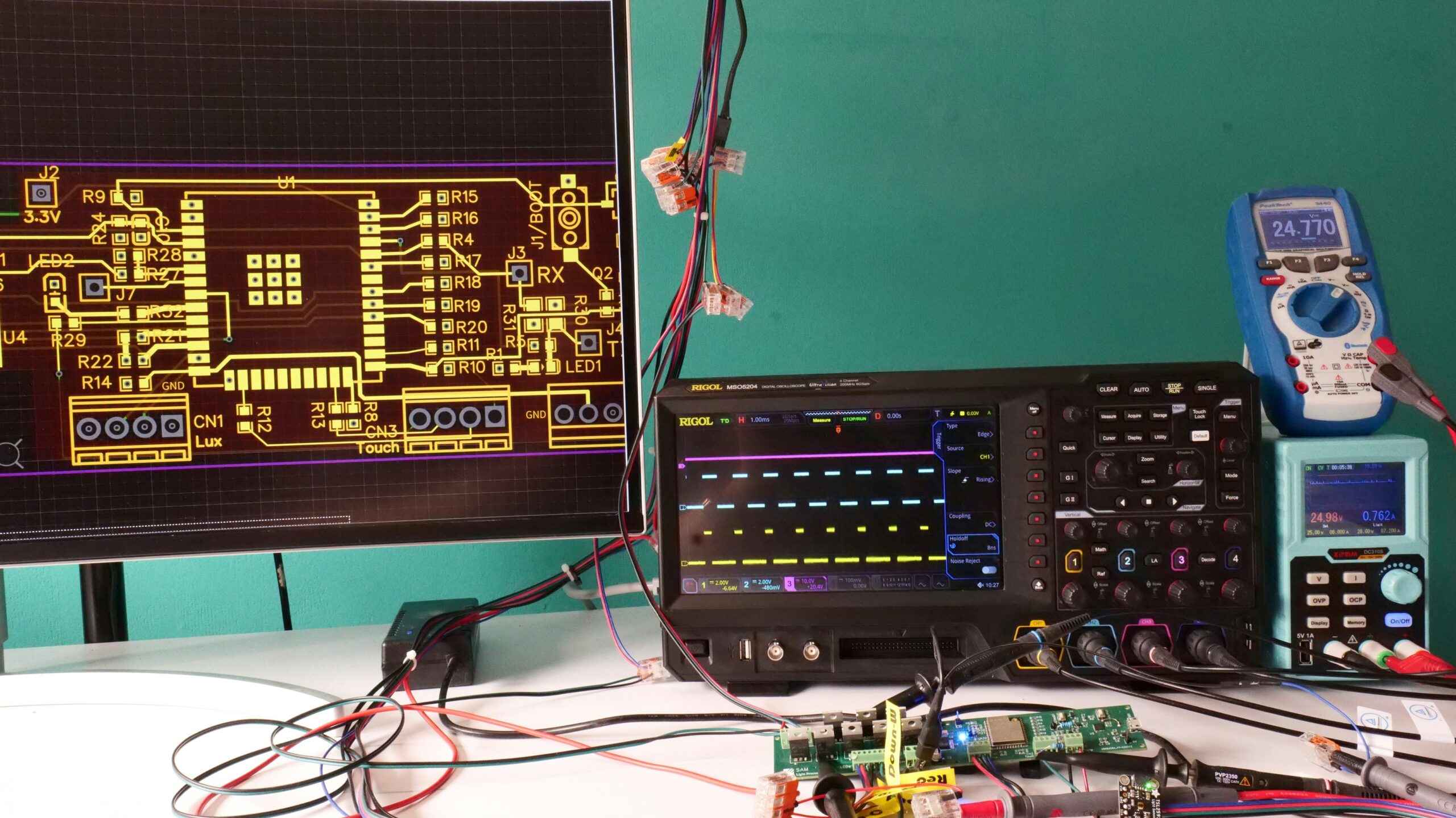
Monitoring dashboard example demonstrating seamless functionality. Photo by TechStack.
Section 5: FAQs About Monitoring Kill Switches
What is a Monitoring Kill Switch?
It’s a safety mechanism designed to stop operations instantly if anomalies are detected.
How Often Should I Perform Portability Assessments?
At least biannually—or whenever there’s a significant hardware/software change.
Will Older Systems Always Be Compatible?
Nope! And assuming so could tank your entire operation.
Conclusion
We’ve covered the importance of Portability Assessments, step-by-step guides, best practices, and cautionary tales. Remember, technology evolves fast—and the last thing you want is finding yourself stuck with obsolete tools at a critical moment.
So grab another cup of coffee (you deserve it!) and make sure your monitoring kill switch passes the ultimate stress test.
Like dial-up internet, some things shouldn’t make a comeback.
*Random Haiku Time:*
Ports must stay open,
Data flows smooth as rivers,
Else chaos reigns true.