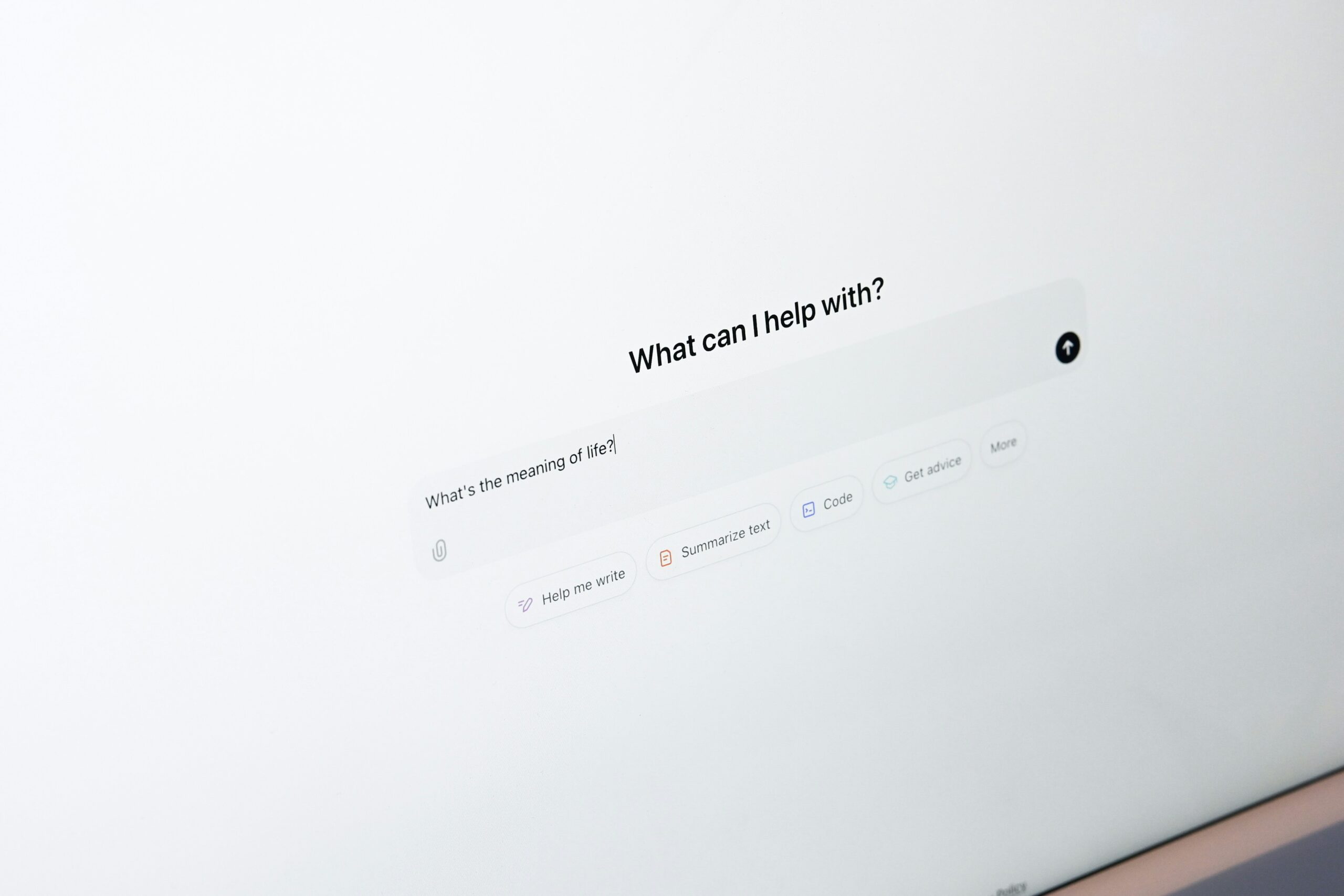Ever clicked a button and felt like you were shouting into the void? No feedback, no response—just silence. Yeah, we’ve all been there. In tech, a lack of User Interface Feedback can make or break your product experience.
In this guide, we’ll explore how monitoring kill switches can revolutionize your approach to UI feedback. You’ll learn:
- Why feedback is the unsung hero of UI design (and why ignoring it hurts).
- A step-by-step method for implementing real-time feedback loops.
- Tips for avoiding common pitfalls that frustrate users.
Table of Contents
- Key Takeaways
- Feedback Pain Points (The Problem)
- Step-by-Step Guide to Building Better Feedback
- Best Practices for Killer User Interface Feedback
- Real-World Examples of Effective Feedback
- Frequently Asked Questions About User Interface Feedback
Key Takeaways
- The absence of clear User Interface Feedback frustrates users and increases abandonment rates.
- Monitoring kill switches provide an elegant way to ensure systems stay responsive even when failure strikes.
- Good UI feedback should be immediate, informative, and actionable.
Feedback Pain Points (The Problem)
“Optimist You:” “Oh, they’ll figure out what happens next!”
“Grumpy You:” “Ugh, nobody has time for cryptic interfaces.”
I once built a prototype where users had to press ‘Submit’ without knowing if their file uploaded correctly. Spoiler alert—it sucked. They either hit Submit repeatedly (wasting bandwidth) or assumed nothing happened (rage-quitting).
Monitoring kill switches come into play by ensuring critical actions have safeguards. For example, in cases where system overload might prevent proper feedback, these switches act as circuit breakers, maintaining communication with the user.
Step-by-Step Guide to Building Better Feedback
Step 1: Map Out Your Interactions

Create a flowchart identifying every action users take and its expected outcome. Are you leaving gaps in the feedback loop?
Step 2: Implement Real-Time Alerts
Add progress bars, loading animations, or success notifications so users know exactly what’s happening. If something fails, don’t just let them stare at a frozen screen—a friendly error message paired with options (“Retry?”) helps immensely.
Step 3: Use Monitoring Kill Switches Strategically
For complex operations, integrate kill switches that allow fallback mechanisms while still delivering feedback. This ensures users remain informed during unforeseen breakdowns.
Best Practices for Killer User Interface Feedback
- Be Immediate: Delayed feedback feels like talking to someone on Mars via walkie-talkie. Keep responses quick!
- Show Progress: Loading states are better than radio silence. A spinning icon beats static emptiness any day.
- Explain Failures: Instead of vague errors like “Something went wrong,” tell users WHY it failed and HOW to fix it. Chef’s kiss, right?
- Test Thoroughly: Run usability tests to uncover blind spots. What seems obvious to you may not be for others.
Terrible Tip Disclaimer: Never overdo it with flashy animations. Nobody wants to watch fireworks explode every time they click “Send.” Find balance.
Real-World Examples of Effective Feedback
Take Slack, for instance. Its typing indicator feature gives instant feedback about activity within chats. No awkward “Is anyone there?” guessing games.
Another classic? Google Docs’ collaborative editing highlights contributions in real-time. It’s visual, functional, and keeps everyone on the same page—literally.
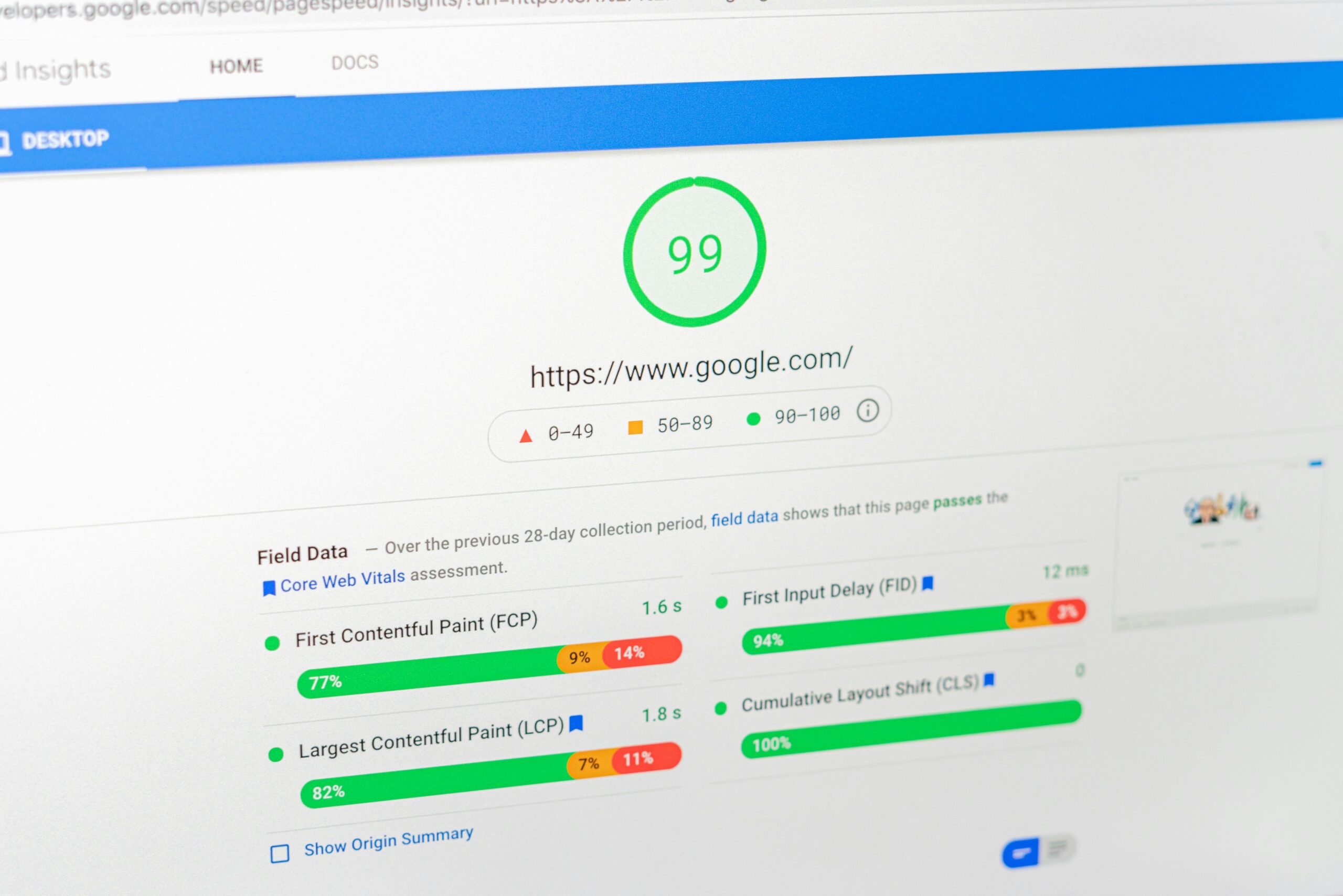
Frequently Asked Questions About User Interface Feedback
What Is User Interface Feedback, Anyway?
UI feedback refers to the cues given to users after interacting with elements such as buttons, forms, or menus. It reassures them that the system received their input.
How Can Monitoring Kill Switches Enhance Feedback?
Kill switches ensure critical paths remain functional despite failures. By providing fallback feedback, they maintain trust and reduce confusion.
What Happens Without Good Feedback?
Frustrated users leave your app or website faster than Chrome crashes under too many tabs. Poor feedback leads to higher bounce rates and lower engagement.
Conclusion
Better User Interface Feedback isn’t rocket science—but it does require intentionality. From mapping interactions to leveraging monitoring kill switches, small changes lead to massive improvements.
Optimist Me says: Start today! Grumpy Me mutters: Only if coffee fuels this process…
Like saving Princess Peach on Game Boy, remember—good feedback makes heroes out of designers.
Haiku Break:
Button pressed now…
Light blinks. Action confirmed.
User smiles—mission done.