“Your app just crashed—again. Was it a bug, or was it you?” If you’ve ever felt the cold sweat of deploying code only to watch it spiral out of control, you’re not alone.
Ever heard of Software Kill Switches? No, they’re not some dystopian plot device—they’re your secret weapon for taking back control when things go south in your software infrastructure. Today, we’ll dive into what they are, how to implement them, and why ignoring them is like leaving your house without insurance. Let’s get to it!
Table of Contents
- Key Takeaways
- What Are Software Kill Switches (And Why Should You Care?)
- How to Build a Software Kill Switch Like a Pro
- Best Practices You Can’t Ignore
- Real-World Examples That Saved Companies Millions
- FAQs About Software Kill Switches
Key Takeaways
- Software Kill Switches act as an emergency brake for malfunctioning software.
- They save time, money, and reputation by preventing catastrophic failures.
- You can implement them using simple APIs or advanced monitoring tools.
- Their effectiveness depends on proactive planning and testing.
What Are Software Kill Switches (And Why Should You Care?)
Think about it: every piece of tech—from apps to IoT devices—is essentially running on lines of code. And let me tell you, code has a way of turning against us faster than a misbehaving Roomba.
A Software Kill Switch is a mechanism that allows developers or administrators to halt specific functions (or even entire systems) remotely when something goes wrong. Whether it’s an overzealous algorithm eating up bandwidth or rogue bots spamming users, these switches give you the power to stop disaster mid-flow.
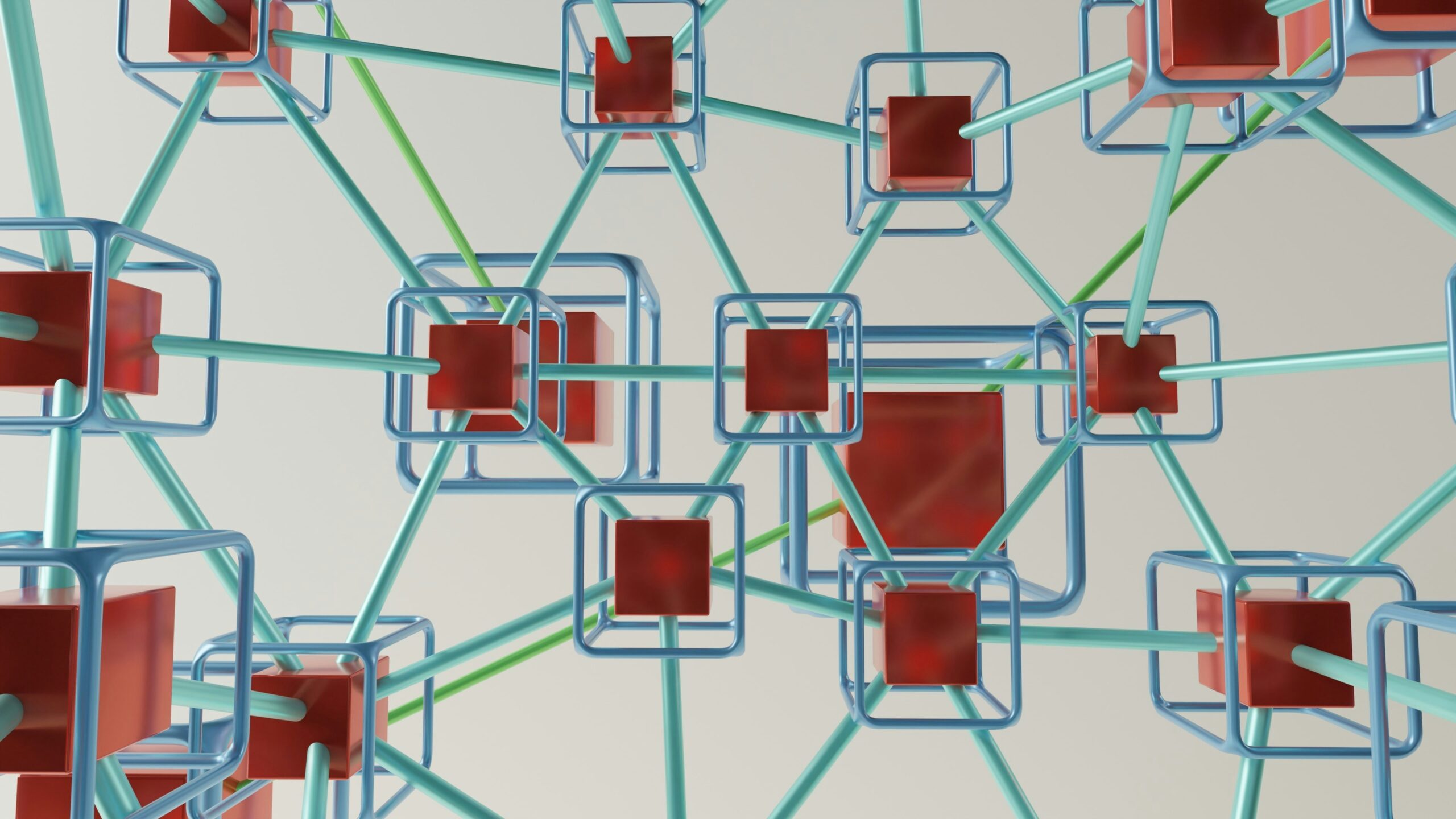
Why Do You Need One?
Remember the infamous Amazon Web Services outage in 2017? That mess cost businesses millions because someone accidentally deleted critical servers—no kill switch to mitigate the fallout. Now imagine if they could have hit “pause” before chaos spread.
Rant Time:
Okay, listen up. I’m tired of hearing companies say, “We didn’t think THAT would happen!” Yeah, well, maybe you should’ve thought harder—or added a freaking kill switch! It’s like ignoring smoke detectors until your kitchen burns down. Not smart.
How to Build a Software Kill Switch Like a Pro
Alright, so how do you actually add one of these magical buttons to your arsenal? Here’s a step-by-step guide:
Step 1: Identify Critical Functions
Not all features are created equal. Start by mapping out which parts of your application could cause widespread damage if they malfunctioned. Think payment processing, notifications, third-party integrations—you know, the usual suspects.
Step 2: Choose Your Toolset
There are plenty of tools out there designed specifically for this purpose:
- Feature Flags: Use platforms like LaunchDarkly or Split.io to toggle features on/off dynamically.
- Monitoring Tools: Implement tools like Datadog or Prometheus for real-time alerts and automated shutdown triggers.
- Custom APIs: If you’re feeling ambitious, build your own lightweight API endpoint to toggle functionality.
Step 3: Write Clear Documentation
I once worked with a team that implemented a perfect kill switch… but no one knew how to use it during a crisis. Don’t be that team. Document EVERYTHING: how to activate it, who has access, and what happens afterward.
Optimist vs. Grumpy Dialogue:
Optimist You: “This setup will prevent total meltdowns!”
Grumpy You: “Yeah, sure—unless Dave forgets his password again.”
Best Practices You Can’t Ignore
- Test Regularly: Run simulations where you simulate failures and test your kill switch’s responsiveness.
- Limit Access: Only trusted admins should have permission to pull the trigger.
- Automate When Possible: Let AI monitor systems and initiate shutdowns automatically under predefined conditions.
- Fallback Plan: Always plan for what happens post-shutdown. Who communicates with users? What’s the next move?
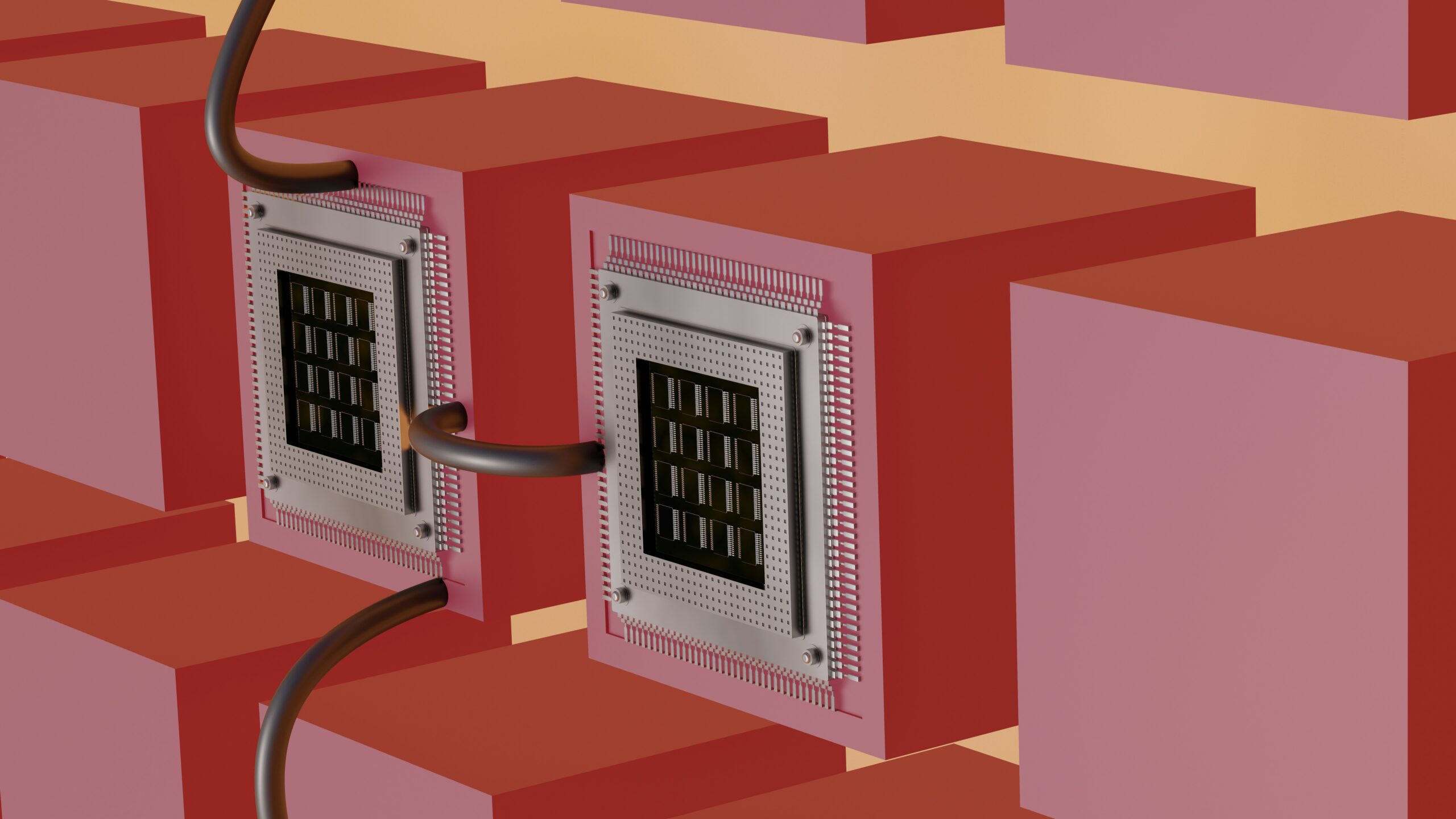
Anti-Tip Alert:
Whatever you do, DON’T put off adding a kill switch until after your first major failure. That’s like installing seatbelts AFTER you crash your car—it’s too late.
Real-World Examples That Saved Companies Millions
Let’s take a look at two legendary cases:
Example 1: Knight Capital Group
In 2012, Knight Capital lost $440 million due to a trading glitch that ran rampant for 45 minutes. Had they had a kill switch, they might still exist today.
Example 2: Twitter
During early days, Twitter famously used a manual kill switch to shut down overloaded services while fixing issues. Without it, their platform wouldn’t have survived its explosive growth phase.
FAQs About Software Kill Switches
Q: Will adding a kill switch slow down my system?
Nope! A well-implemented kill switch barely impacts performance since it’s only activated during emergencies.
Q: Can hackers exploit a kill switch?
Potentially, yes—which is why securing access credentials and encrypting communications is crucial.
Q: Is it worth the effort?
Absolutely. The ROI from avoiding just ONE major disaster far outweighs the initial implementation costs.
Conclusion
Software Kill Switches aren’t just optional extras—they’re essential safeguards for any modern tech stack. By identifying critical areas, leveraging powerful tools, and adhering to best practices, you’ll ensure your systems stay resilient and responsive.
Now go forth and fortify your apps—but remember, like a good Tamagotchi, these mechanisms need regular care and feeding to stay effective.
Bonus Haiku:
Code runs wild and free,
Until the switch says, “Stop!”—Boom.
Peace restored anew.


